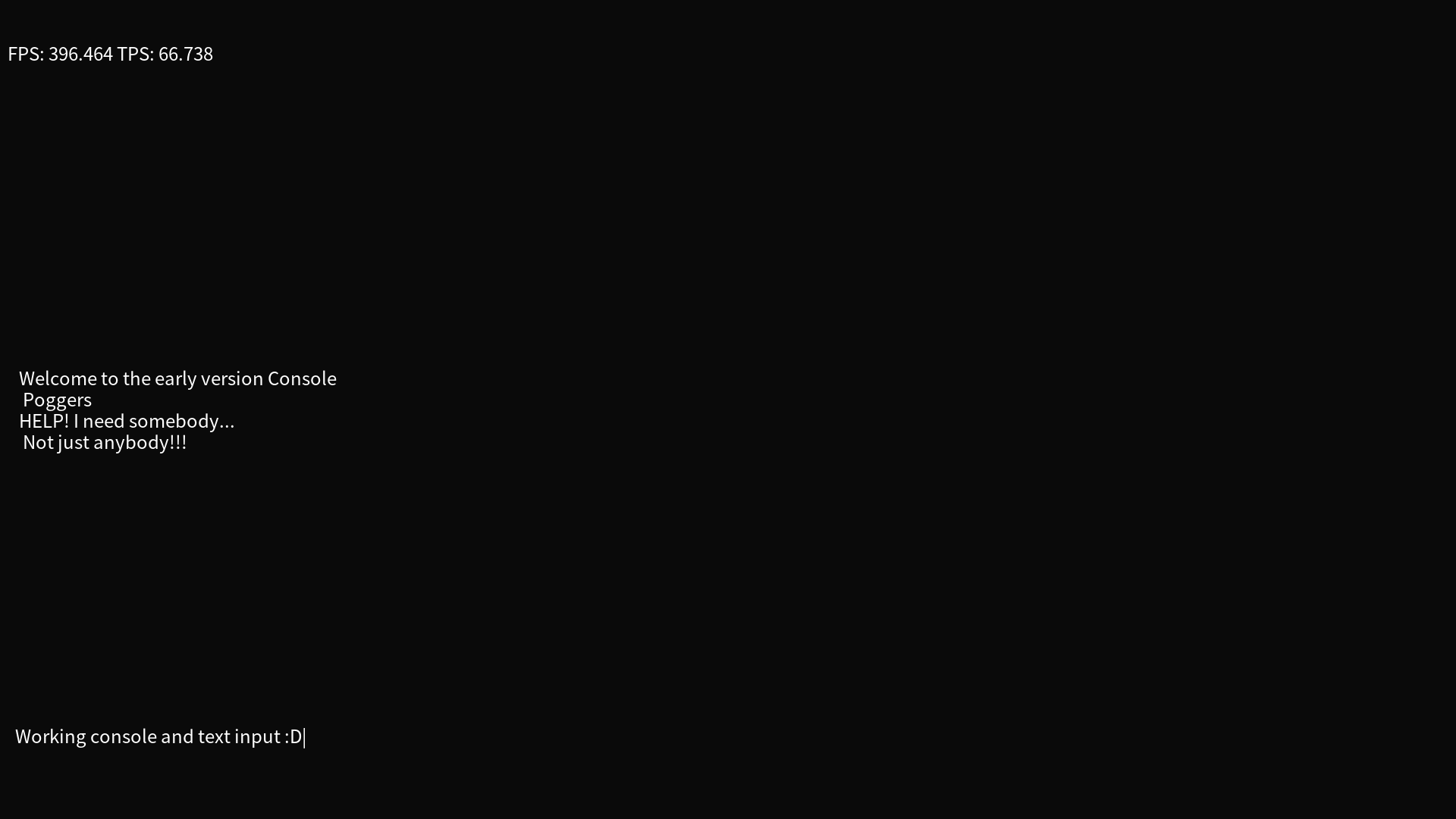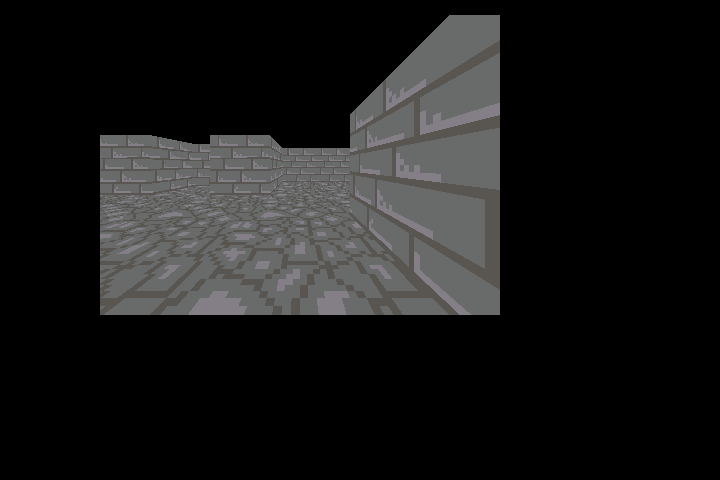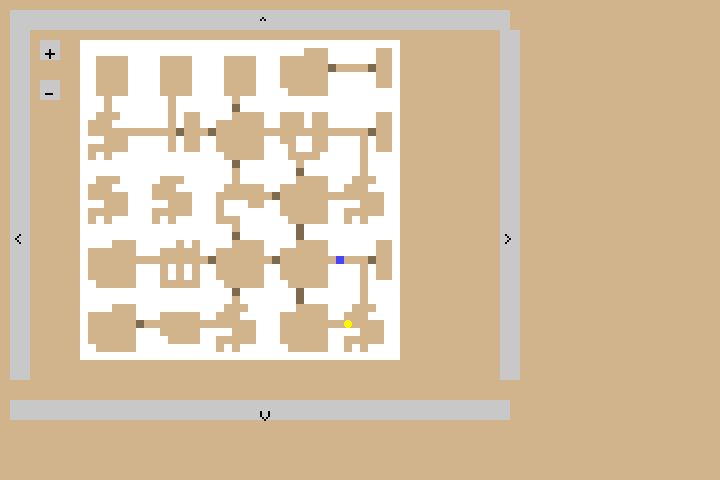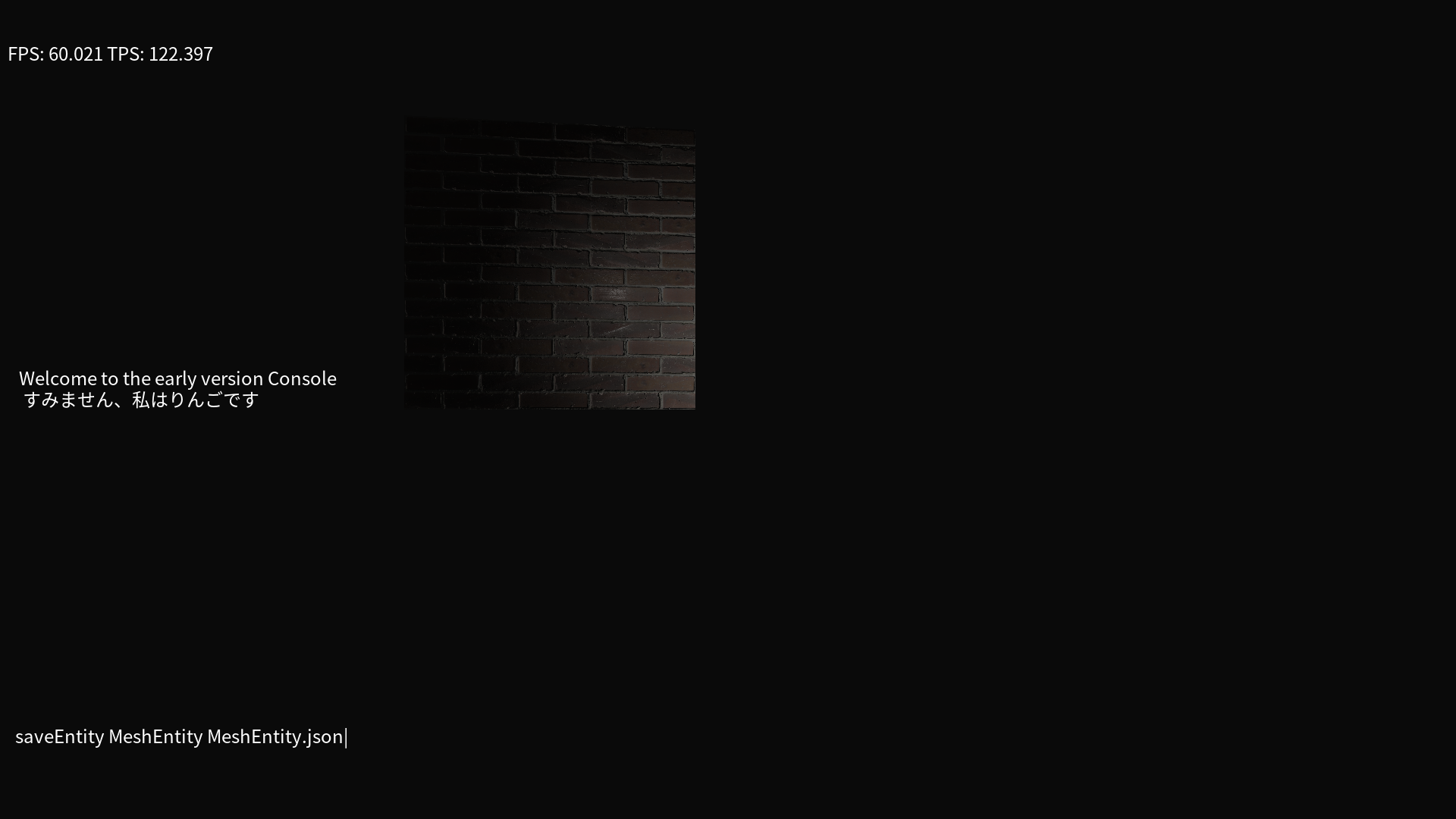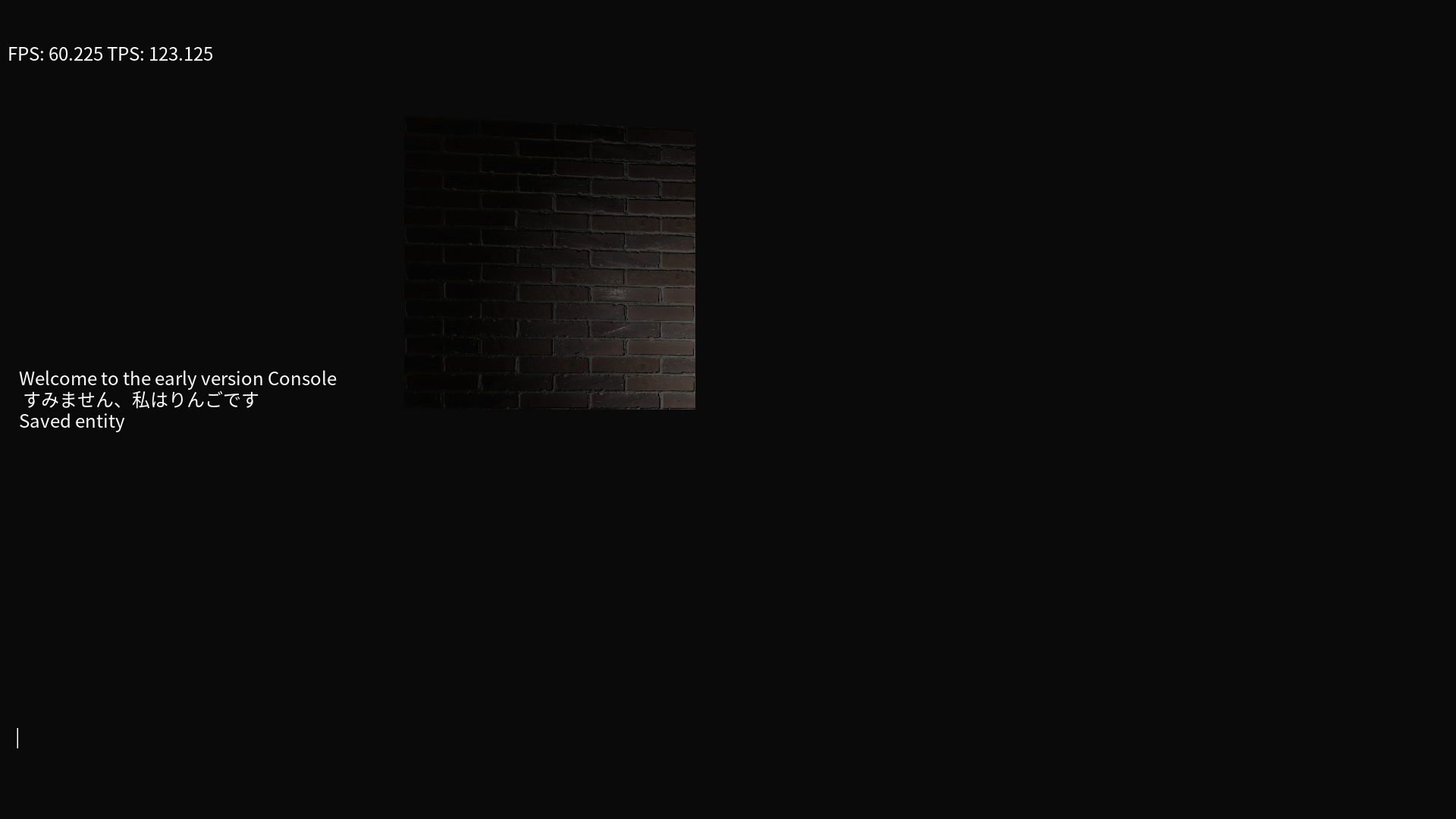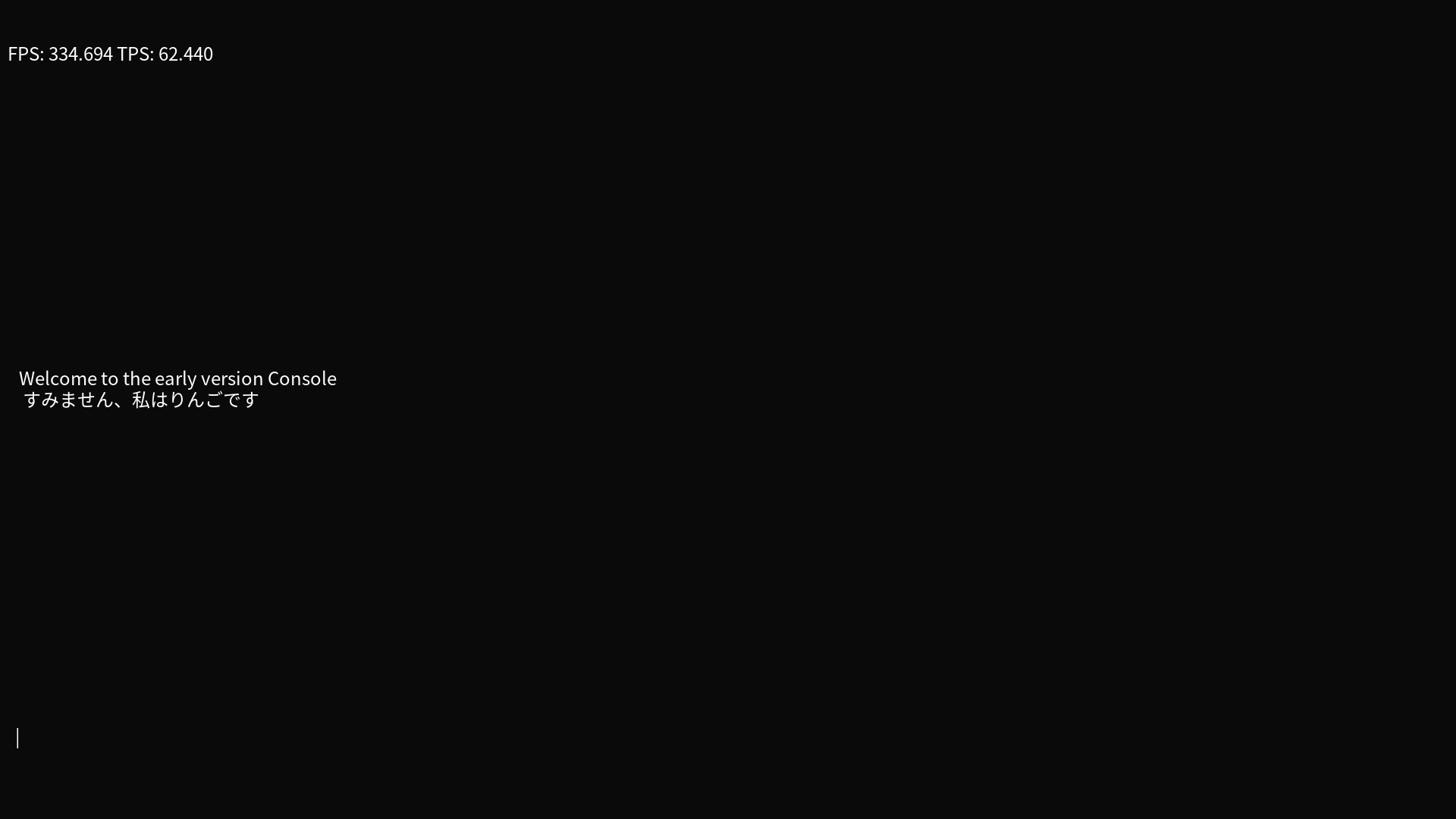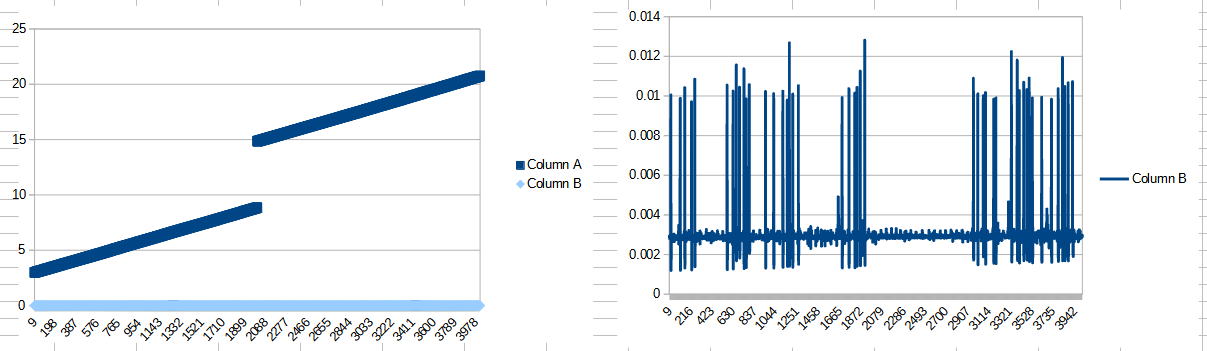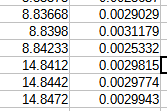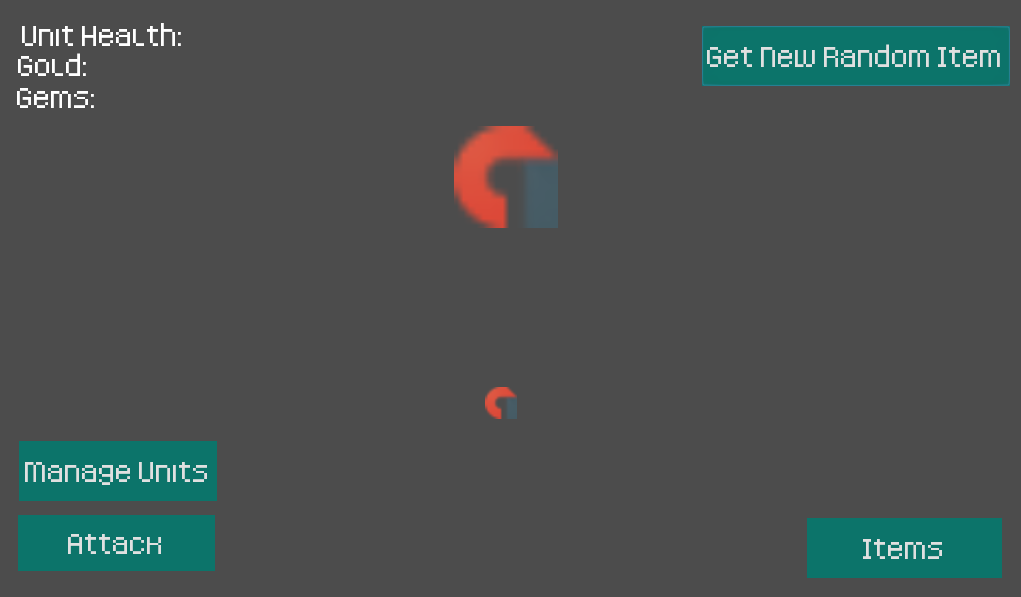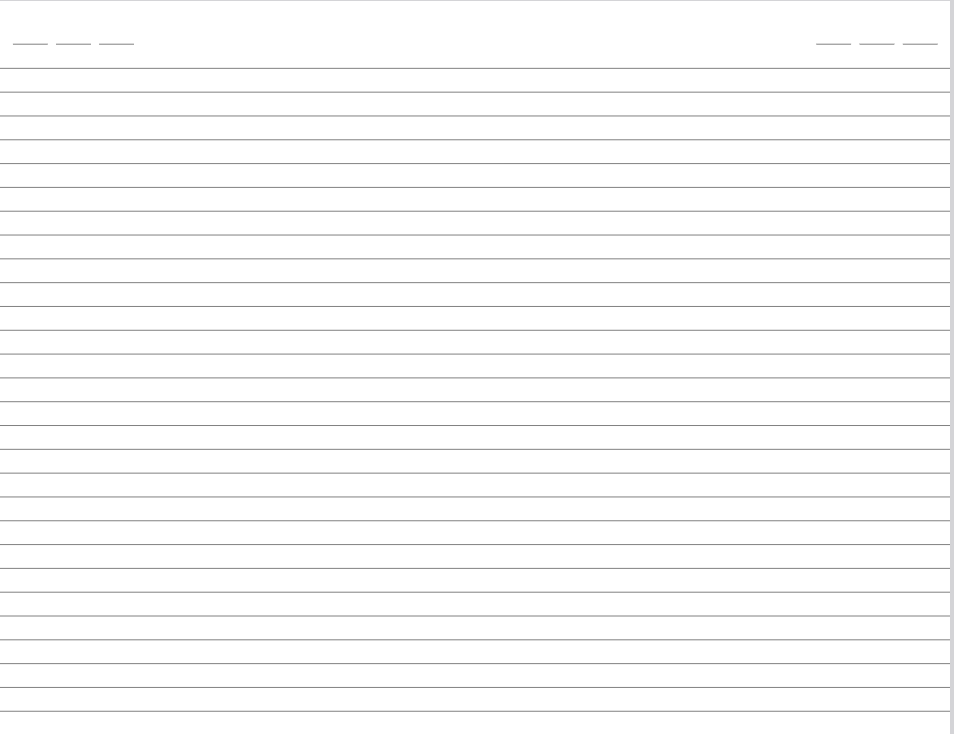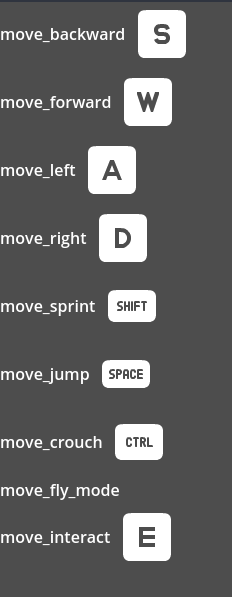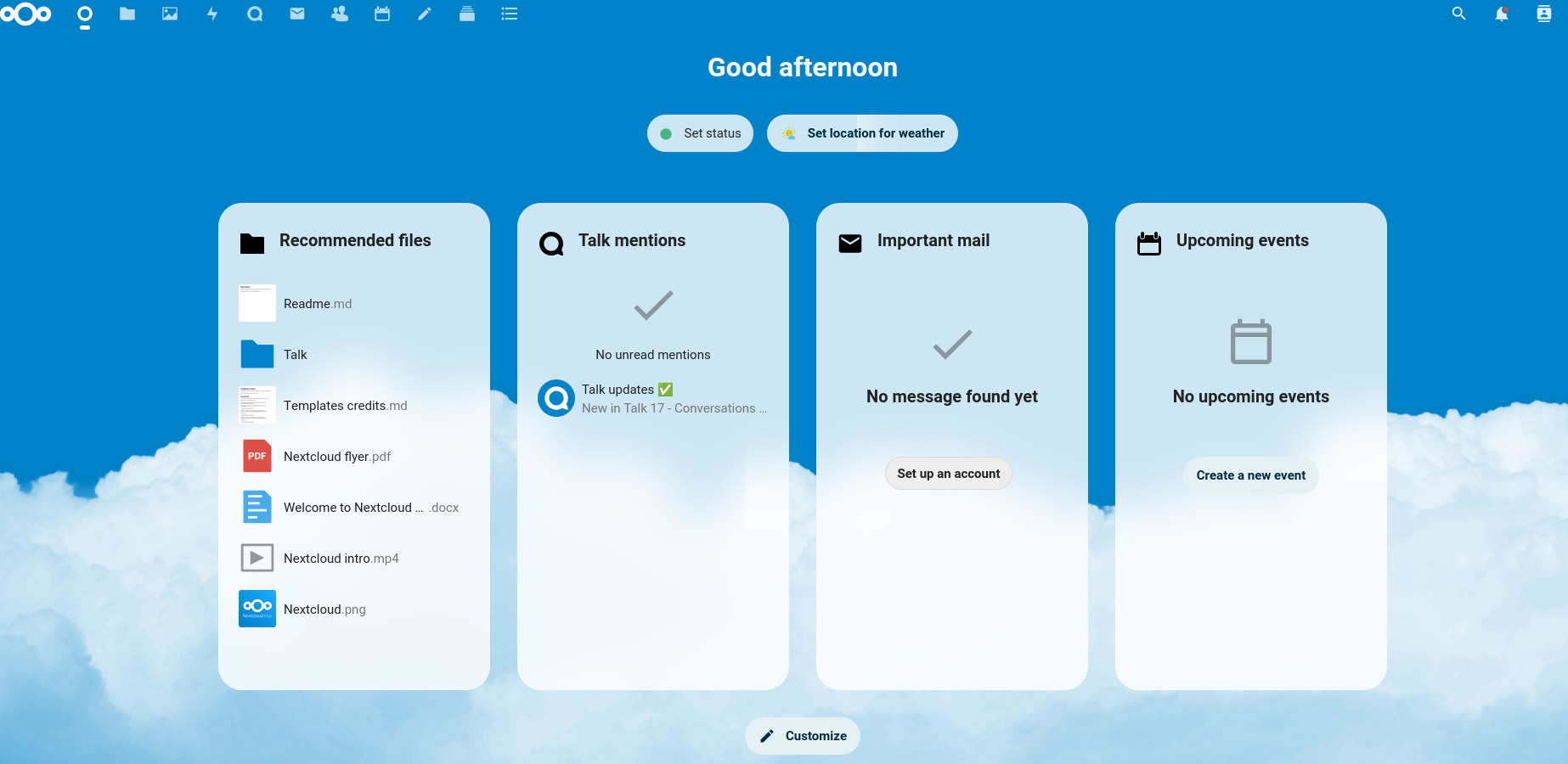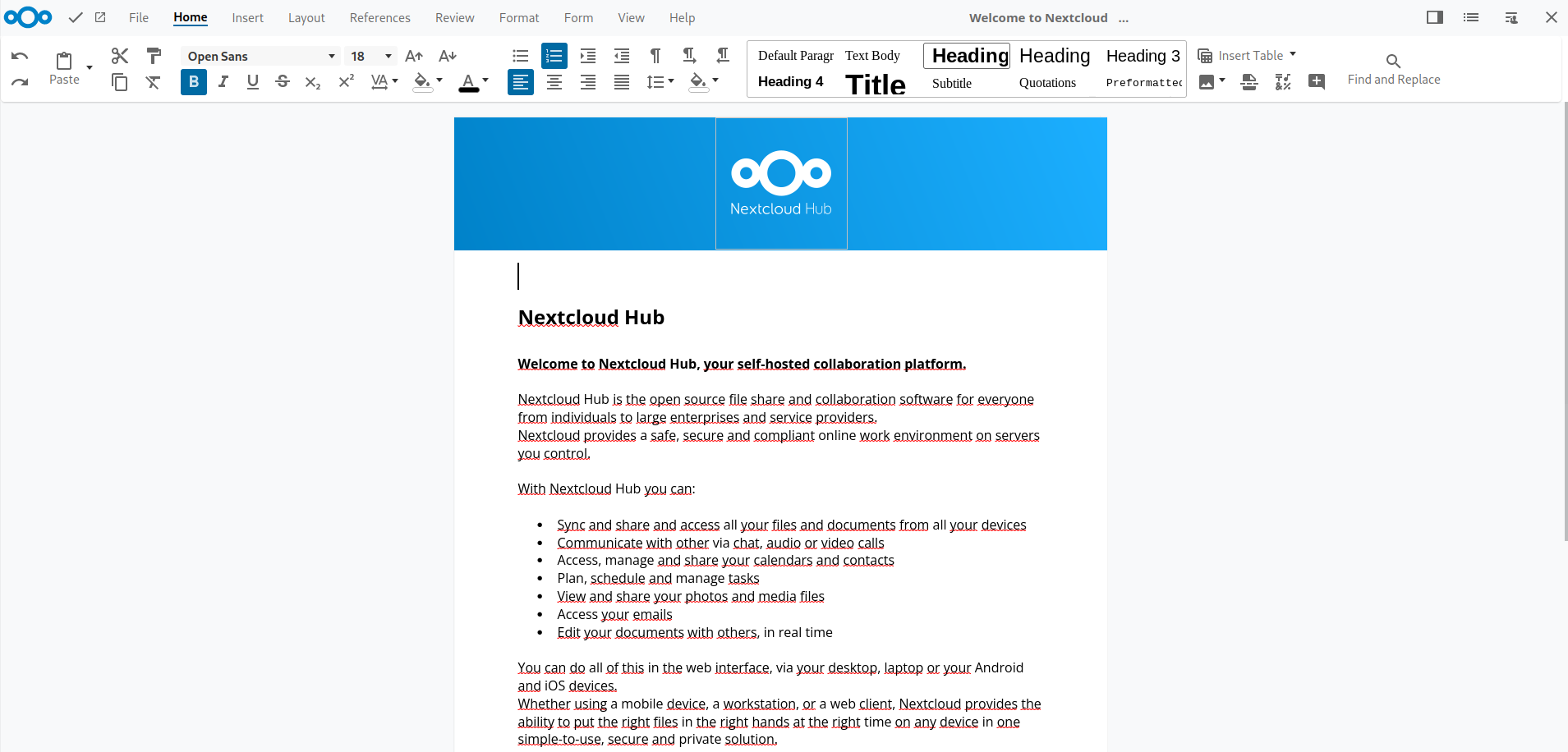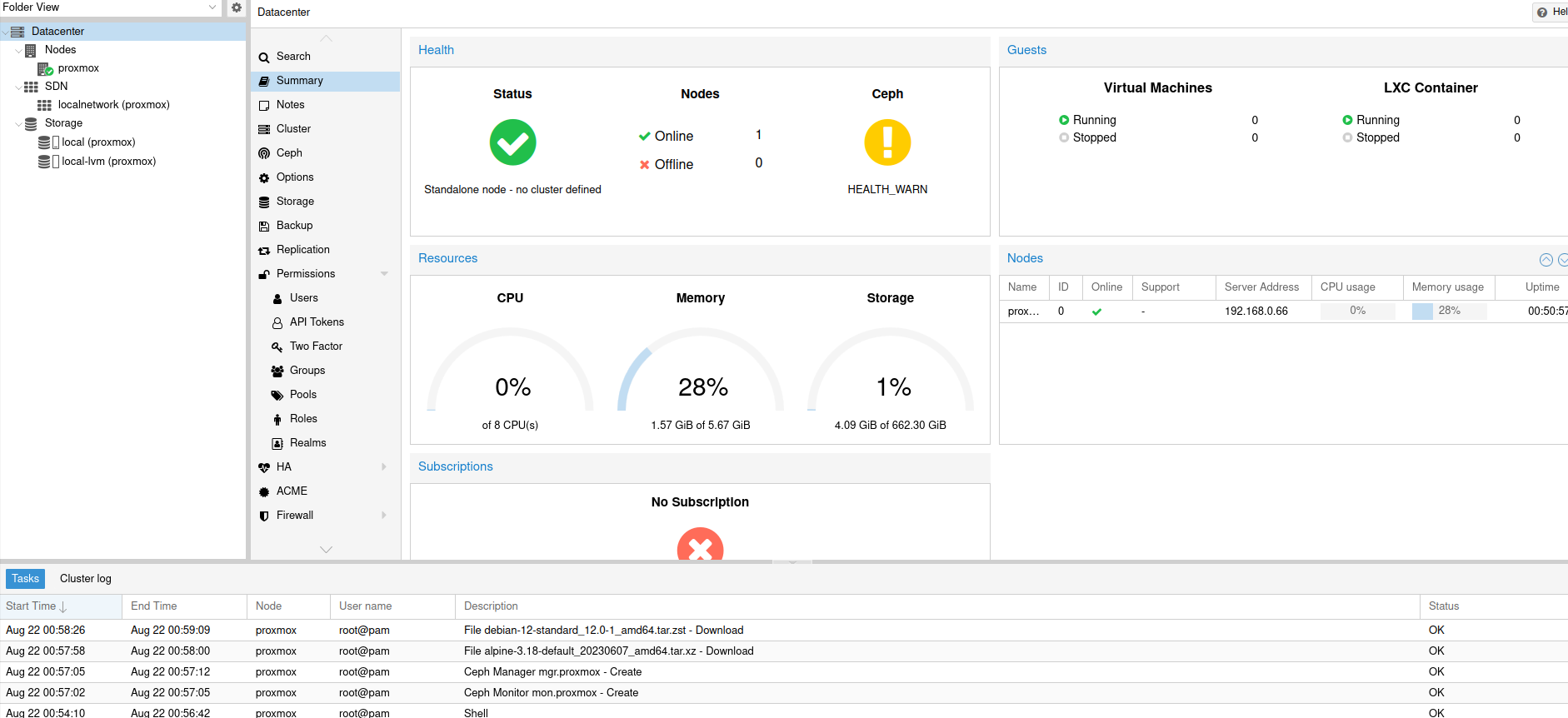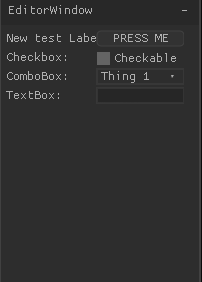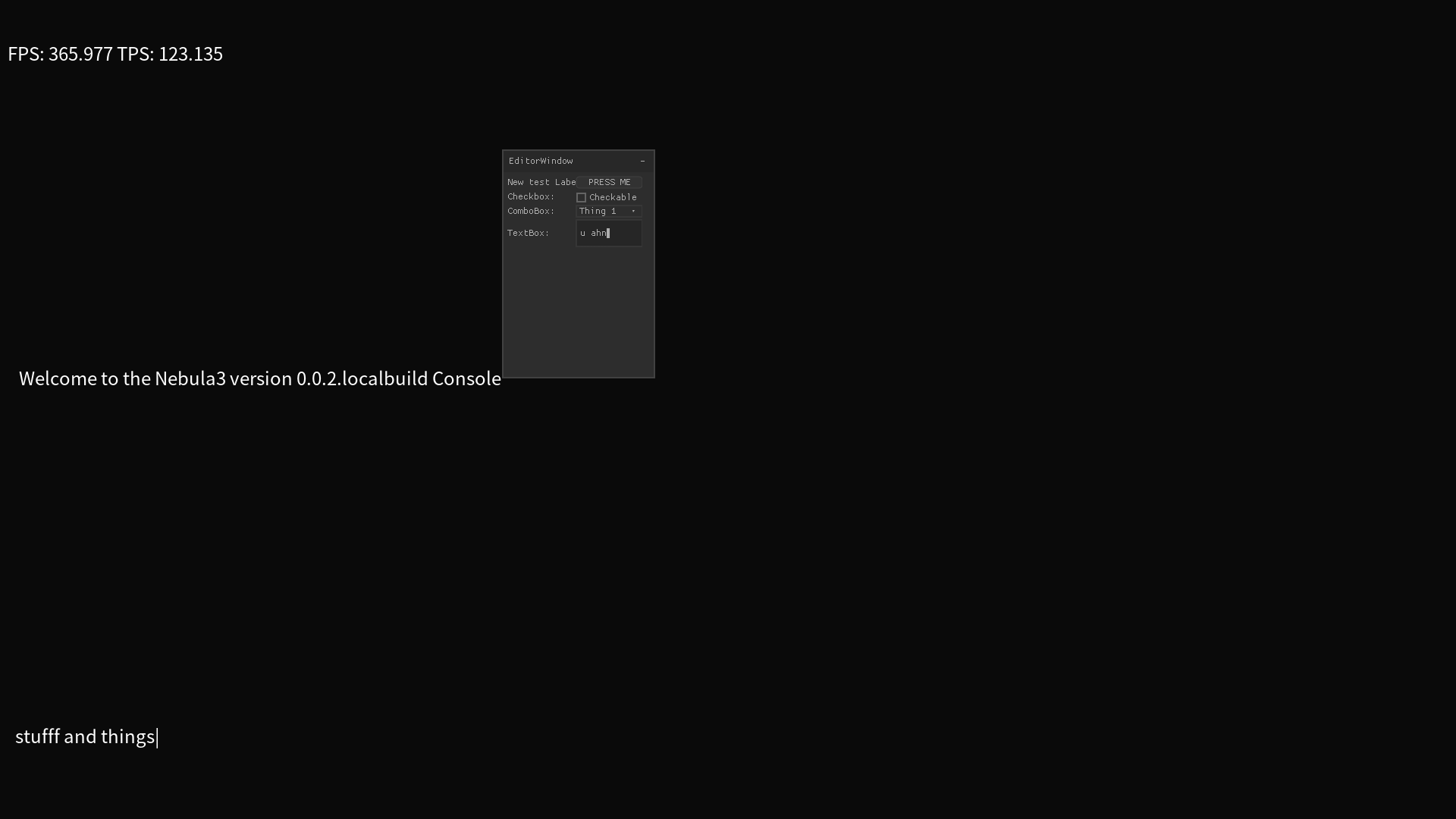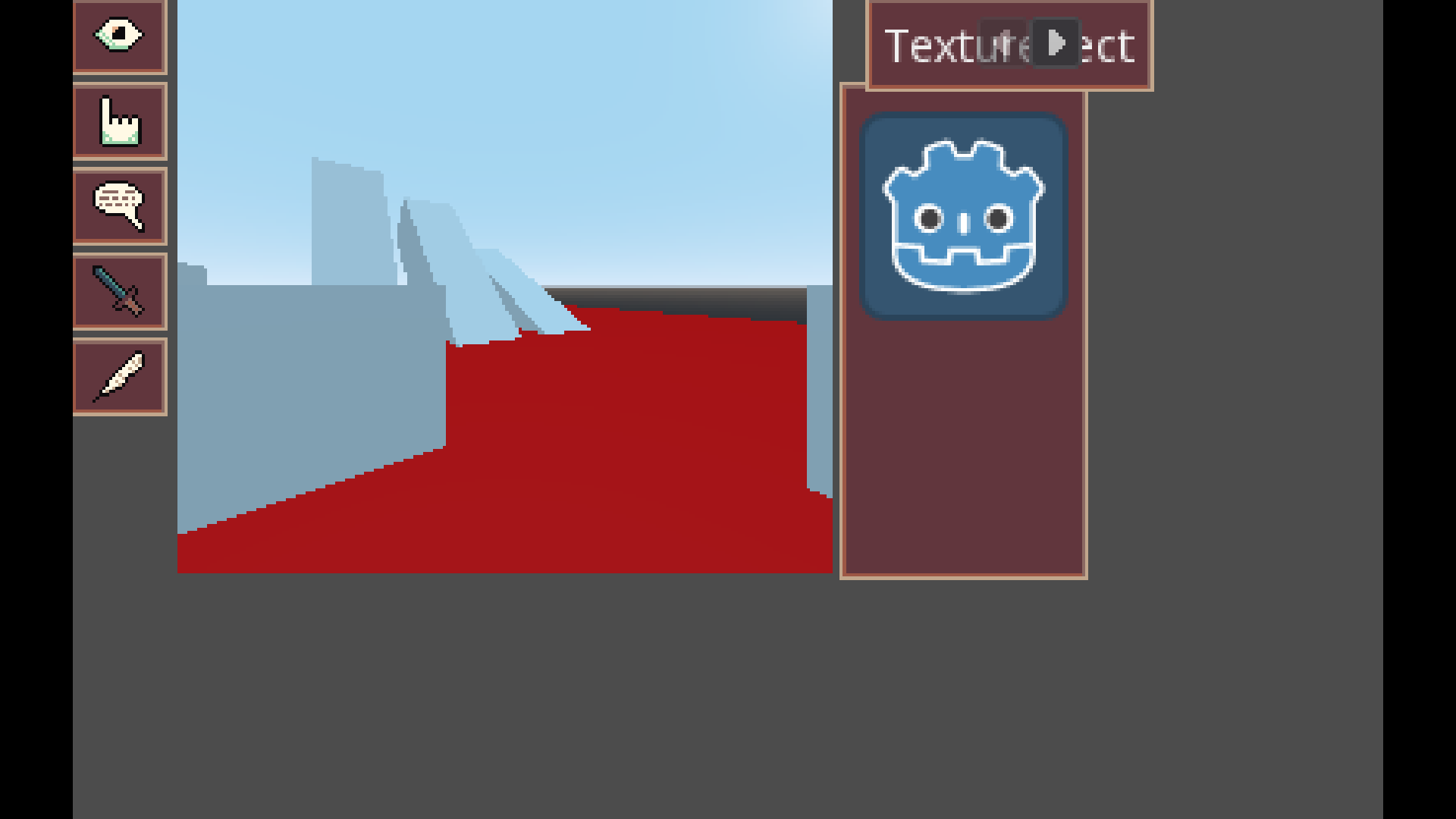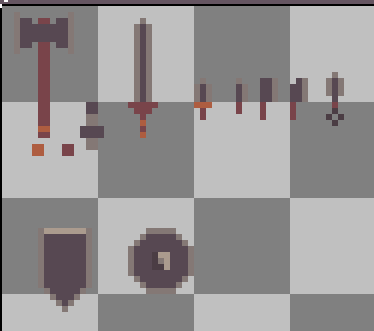Well I’ve been trying to do Cereal, but here’s kind of the issue, I follow the tutorials but it doesn’t work for me, I can’t get it to compile because it’s for whatever reason not able to find the serialization functions I’ve written, unless I specialize each of the functions as I mentioned before, where I re-write the same thing for every combination of input and output that I want to do.
To me that means I’d rather just write the serialization stuff myself to do Json, XMl, Binary, whatever I want to do rather than try to get Cereal to work the way its supposed to.
Additionally, I found this issue which basically says that Cereal doesn’t work right in a recent version of clang, but they were able to work around it by uncommenting some asserts. I use g++ with cmake, but I figured what the heck, I’ll go uncomment the asserts that are causing failures too. That let’s it compile! but then I just get this for the json output:
1 {
2 "value0": "NameComponent",
3 "value1": {},
4 "value2": "TransformComponent",
5 "value3": {},
6 "value4": "EntityEnd"
~
And what I didn’t even notice until now, I don’t even have the closing } in there. So in my mind, Cereal is out of the competition now, if you can get it to work with your compiler, great, but for me, I don’t think having XMl, Json, and Binary support if I want to write the same thing 6 times is enough for me to use it.
So I’m planning to go back to the picojson, however this time i’m going to try to not do it the dumb dumb way, and I’ll write serialization methods for types, that way I can have less struggle of writing everything out the long way. This does mean I’m still re-writing my serialization stuff I had before, even though I kept what I had before, but I think my hope is that this means that I can more easily use the serialization again elsewhere if needed, so I could serialize things like settings, configuration, input mappings, etc hopefully more easily in the future.
So right now the plan is to basically make a SerDes abstract class, which I would then use as a base for having a JsonSerDes and other such serialization classes, so I could potentially serialize to multiple formats that way, and then each such class would have a .save(type) function implemented for each type that needs to be serialized. This does mean writing all the serialization for each type manually, but hopefully that should be minimal effort, and then hopefully I can find a way to have Json, Binary, etc saving/loading happen by just changing which class is used, and then calling the same set of methods on it.
This does add some complications in that Json is key/value based, and binary and other formats are not, so there may be some confusion/confusing stuff going on there to where it might not be as clear to read the Json as it would be if I did it the way I did before, but I think this will be least effort in terms of being able to write the SceneLoader to be able to save/load to each format without any extra effort, and as long as saving it out happens in the same way as loading it in does, maybe that does not matter. I could also likely allow using std::map<std::string, value> type deals to allow saving things that already have key/value pairs, perhaps there is a way I can denote the key/string in a binary format as well without much issues. Something yet to be determined I suppose, or maybe I could use BSON or protobuf for binary save/load instead of a custom format.
On top of that, I will probably also need to get bindings together to use it from Lua, either the serialization data directly, or just have a way for Lua to save chunks of memory somehow, that way scripts can save things if they need. Perhaps I could even find a pre-canned Json library for Lua that I could include, that would allow for generating lua saves from Lua, and then just use some API to save it to disk.
Next steps
I’m going to keep including these next steps sections even if I keep rehashing the same crap every time. it helps me keep my duckies in a row in terms of what is next, and it’s nice to be able to see how close I am to having something usable when I’m slogging through saving/loading nonsense.
Next steps are to finish up the save/load junk, and then I’ll basically be done with the first 0.0.1 milestone. Next up is miniaudio audio playback, likely using low level API so I can implement my own stuff on top. not that I need to spend the time implementing my own stuff on top…
other than that, multithreaded loading of things I think is high desire, currently my whole update thread stops to load things, which means large time spend lagging out. Render thread keeps going but no processing happens there, so it basically looks frozen and is frozen. Probably going to need to look into the future/promise types that are C++11/whatever for threading. Then basically just not render/use those assets until they are loaded in. Yes this means that assets that are not loaded at the time they are needed will be invisible and pop in, I might need to implement some kind of preloading system to allow loading crap on a loading screen or with a loading bar, or background pre-loading stuff for nearby areas to load them before they are visible or needed.
Test games/testing the engine
After the audio stuff is done, I think it’ll be a good idea to implement a simple toy game to prove out that the lua bindings work, and everything works. I think my plan for that is likely to be a breakout clone, just because I’ve done those before, the logic is minimal, and the physics can be fairly simple.
I also technically have bullet physics already “integrated” but I haven’t actually tested that, or implemented the lua bindings to create rigidbody components for entities, so that as well as save/load for the rigidbody component will be needed. Then a different test game will be needed, likely i’ll go for some sort of sandbox-y type thing or something where you walk a player character around and can throw things and bump into things. Just to make sure that the physics of things all works as expected.
Once those basic tests are complete, I think it can be time to actually try to go implement a game. the engine would be mostly in a usable state hopefully by that point, maybe with some UI work to be done, I’m still not decided on if I want to finish implementing my own UI elements as originally planned, or to proceed with using the nuklear library, although I’m not sure nuklear is set up to be used with an entity/component system like I have.
I’ve gotten a few ideas/plans together for what I would want my first game or games to be in engine, but of course I keep switching around what I would want to do, between a basic FPS type campaign game, to a horror game, to something else entirely. I think for starting out I would want minimal effort dialog and/or just no dialog options/responses, and no quest systems, that would let me prove out and thoroughly test the basic features before moving on to implementing further elements that would not be able to be thoroughly tested until later. Likely i would add an achievement system before a branching dialog and quest systems, so the achievement system could be tacked on to an existing campaign style FPS game I think.
Or alternatively, I could just jump around between prototypes, slowly building up a library of 3d assets and scripts that could be re-used in other projects. hard to say.